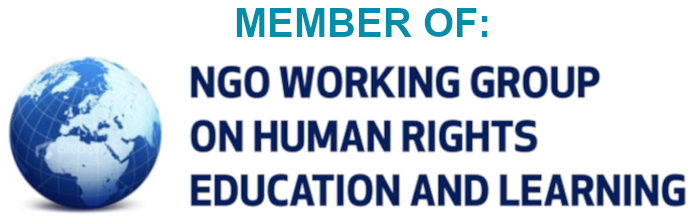GUIDELINES FOR CREATING
MASTERCLASSES & WEBINARS
Keep these tips in mind so that your classes look and sound well.
If you need any assistance, please contact us.
Introduction
To give classes on record can be strange, standing or sitting in front of a phone or camera to record yourself with no one else around may seem uncomfortable. But in these times, it is a new way of teaching that is here to stay.
During the COVID-19 pandemic, many took the opportunity to enroll in those courses that they always wanted to do and never had time, to explore new skills, or simply enjoy learning something new.
At Wings to Learn Academy we want everyone to enjoy themselves to the fullest, not only giving the classes but also receiving them, which is why we have prepared this document with recommendations for the teachers of our Masterclasses & Webinars.
Where to record the class?
First of all, we must choose a space that has good light if it is naturally much better. An extra point is achieved with the illuminator in the shape of a ring that radiates clear and at the same time uniform light.
The space you choose is important because it is the setting for your class. If you can choose a place with plants and natural light that has all the necessary material for the class, that’s perfect.
Lights, camera, action!
Sound
It is very important that the student can understand your explanations, therefore the most common problems must be avoided:
Sound with distortion: (it sounds like static while you speak and it is difficult to understand correctly) it usually happens because of not having the microphone configured in stereo, not speaking near the microphone, or because external devices are incorrectly connected (in case you have an external microphone).
Ambient sound: it is important before recording your silence or avoiding the sources of the greatest noise in your place: electrical appliances, peak traffic hours, passing of trains, or nearby flights.
Sound with echo: it is important that when recording yourself, you are at an optimal distance, no more than two meters because then it generates echo, the same situation can occur when the speakers are set to high volume and/or very close to the microphone.
If you use an external microphone (which is the most recommended for teaching) we recommend that you are at a safe distance because if you are very close it saturates, generating poor audio quality, and if you are too far it generates an echo. The ideal distance is between 20 and 30 cm between your face and the microphone.
Another recommendation is to start recording every ten minutes, stop the recording, review it, and take the opportunity to drink water to hydrate the vocal cords and make the process more enjoyable.
Do not try to record a one-hour class at once, take the necessary pauses to check that the sound of the recording is correct as well as that you do not tire your voice or your eyesight.
Video recording
First and foremost, we go to the technical issues, the best formats to record are HD, Full HD, 2K, and up to 4K. It is the standard measure with the best resolution. As for the ratio, you can adjust it to 16.9 and 4.3 to achieve a better frame.
On the other hand, it is always recommended that you are centered in the middle of the screen unless you are using a blackboard or some other element for the class.
It is important that there is no shadow on your face, it is recommended to record a minute and stop the recording to check if there are any shadows, if the light is good, if there are no movements in the filming or if there are too many elements around the teacher.
A trick that works very well when it comes to locating the camera so that it is recorded in the best possible way is to imagine that you are talking to a student as if he or she were at the same height, that is the exact point where you must place the camera and aim at the same level of where your face is so that the shots are neither from above nor from below.
An important detail when choosing where to place the camera is that it is fixed, for example on top of a piece of furniture, table, or if possible, on a tripod. It is in this way that the recordings will not be shaky, giving an unprofessional result.
On the other hand, it is important that the recording space is as clear as possible, the same if we use the computer to show the students a presentation or some other resource, it is advisable that it is not cluttered with windows, folders, etc.
Thank you very much for reading these suggestions.
Sincerely, Wings to Learn Academy.